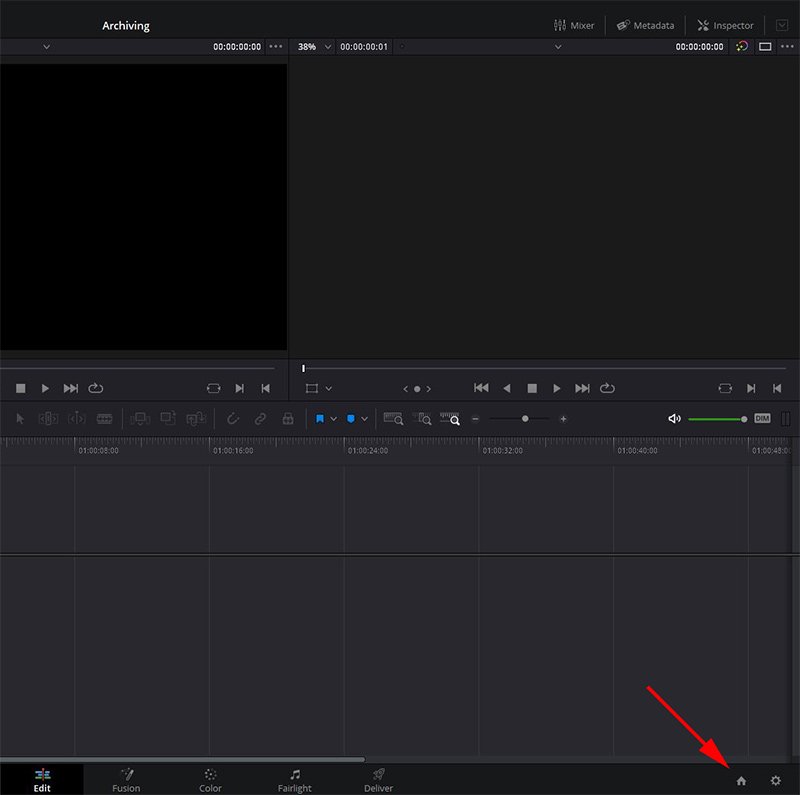How to Archive a DaVinci Resolve Project in One Minute
After finishing color correction and color grading, and exporting your project with DaVinci Resolve, it’s time to archive your project.
Archiving your project is very important, in case you need to make fresh modifications at a later stage.
In this article, I’ll teach you how to archive a DaVinci Resolve project in one minute.
In addition to this, I’ll also explain how to restore an archived project.
The necessary processes aren’t too complicated, but I want to make sure that you’re doing things right, without making any mistakes.
Archiving
Follow these simple steps for the archiving phase:
1. Click on Project Manager
2. Right click the project that you would like to archive.
3. Select “Export Project Archive”
4. At this point, you will be asked whether you would like to save your project. Create a new folder for your project and select it.
5. Unless you also want to save the render cache and the optimised media, I recommend that you deselect them.
6. Click OK, and wait for the process to finish.
Done! Your project has been archived!
How do I restore a DaVinci Resolve project?
As promised, here are all the steps that you should follow to restore your project.
1. Right click within Project Manager
2. Select “Restore Project Archive”
3. Select the folder containing the file.
4. Click “Open”.
Done! Your project has been restored!
Did you find this article helpful? Buy me a virtual coffee!
Sign up to my Newsletter to get your Free Colorist Pack!
You'll also receive updates on upcoming Products, Giveaways, Exclusive Content and more!